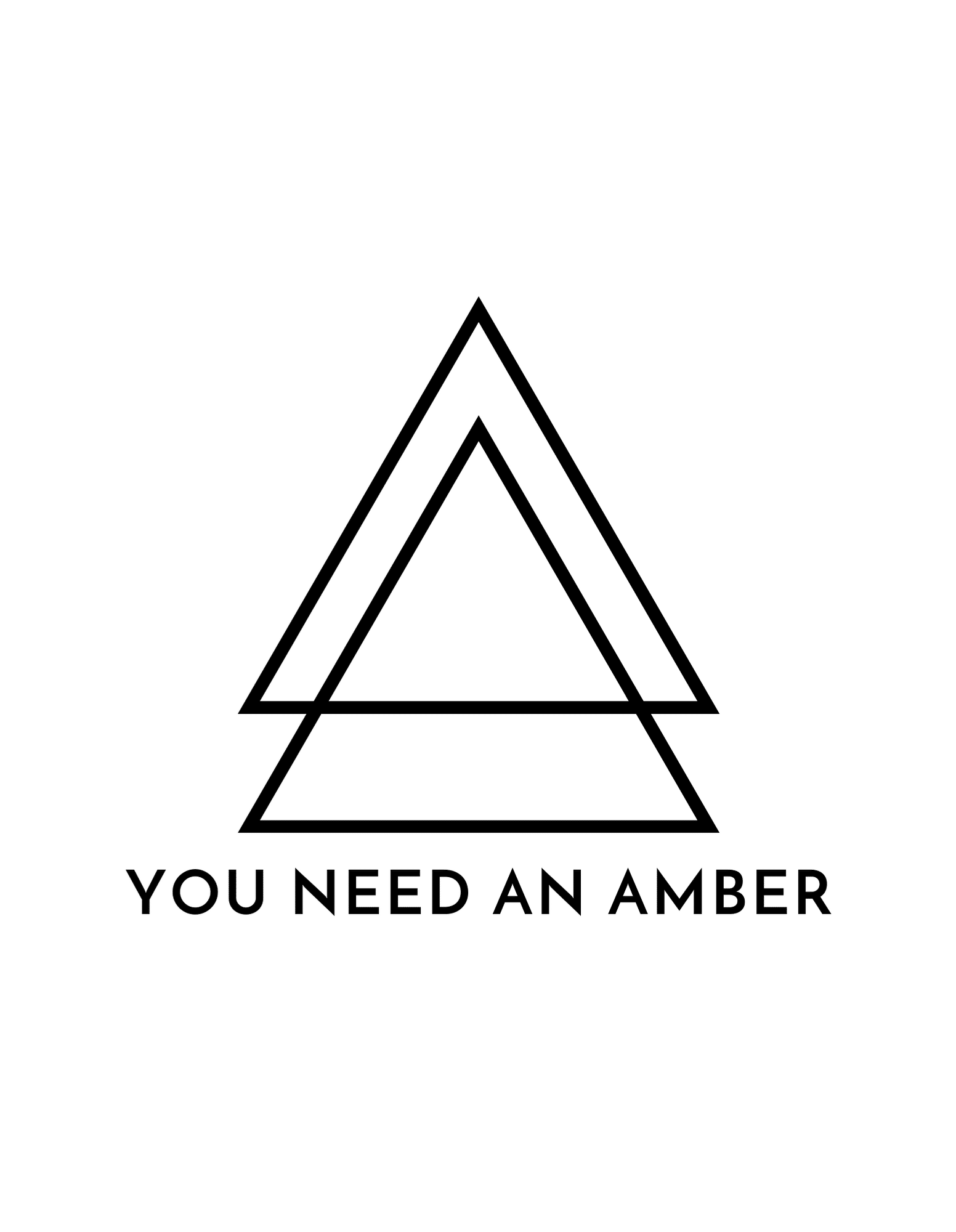Hey there!
I’m Amber, one of the *few* approved Moxie CRM Implementers.
I do the backend work for your Moxie CRM setup so you can focus on what you do best.
I turn the messy into the methodical.
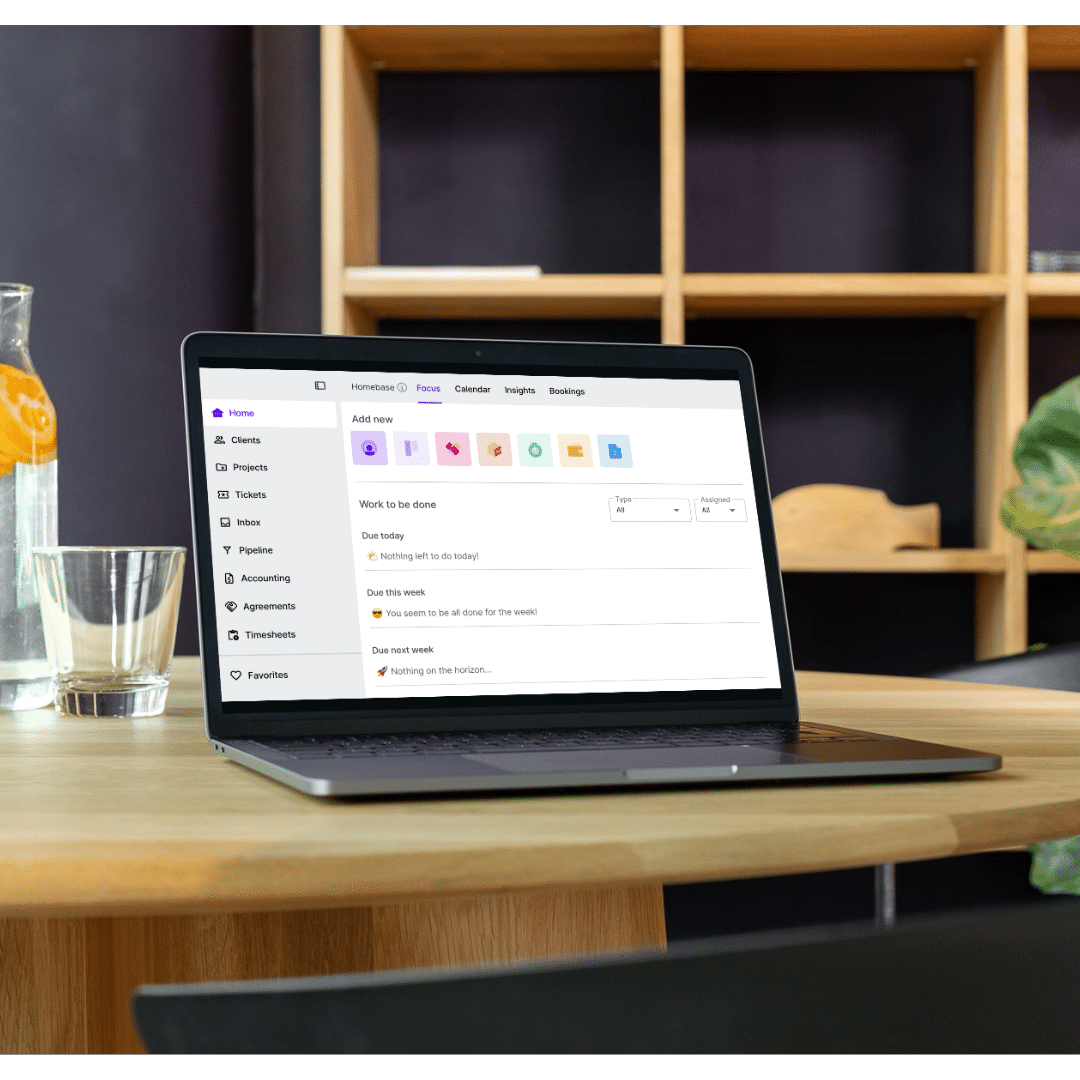
Imagine getting your Moxie CRM set up in ONE MONTH!
With Moxie CRM, you’ll have your current workflows integrated into the system with easy automations so you can track all of the operations of your business in one place.
✅ Invoices
✅ Workflows
✅ Proposals
✅ Contracts
✅ P&L Statements
✅ Stripe Payments
✅ Meeting Scheduler
✅ Time tracking
✅ Forms
✅ Sales Pipeline
✅ Forms
✅ Pretty Themes
Moxie (aff link) is the tool you've needed this whole time.
What is Moxie?
In fancy terms, Moxie is a Client Relationship Management tool used to track your conversations, transactions, and processes.
In freelancer terms, Moxie is how you’ll maintain anything going on with a client or potential client: email, proposals, contracts, invoices, projects, leads, and collecting payments.
How do you know if you need a Moxie CRM Implementer?
- You only want to do work in your zone of genius – not backend operations.
- You want your workflows set up by an approved Moxie CRM Implementer
- You are done DIYing processes.
- You’ve had an active client list for over a year.
- You have mapped out your workflows. (Don’t worry – we can refine these together!)
I’ll handle the tech; you handle the rest.
Has this ever happened to you?
(be honest)
😲 You forgot to send the reminder email.
😲 You’ve logged into the wrong Zoom link.
😲 You are searching for an important document 2 minutes before the call.
😲 You email back and forth to schedule a meeting only to realize you double-booked yourself.
😲 You create official documents (proposals/contracts) in Canva or…god-forbid, MS Word. 🤮
😲 You have forgotten an important step in your onboarding process.
😲 You’ve written out the same email over and over.
😲 Your onboarding and offboarding processes are a mess.
😲 You hate paying so much for multiple pieces of software.
If you’ve said yes to any of these faux pas, let’s schedule some time to chat.
Ready to have a real conversation about Moxie?
Here’s what we do next:
- Choose a date and time that works for you + fill out my quick form. (Yes, I made that form in Moxie.)
- Check your email for the confirmation with the call details – including the meeting link. Save everything for your calendar.
- Review my services page to ensure you know whic package is best for you.
- We become business besties. I mean, I can’t guarantee this, but it happens more often than you think.

WHY WORK WITH ME???
I get it – I’m a freelancer too. I know how important it is to stay organized – keeping track of leads, getting the legal docs in order, and most importantly, getting paid.
I’m also a Certified Director of Operations. I have years (circa 2012) of experience creating and implementing workflows, automations, systems, and processes.
As one of the *few* approved Moxie CRM Implementers, you can count on me to use my decades of experience to establish the backend of your business using Moxie CRM so you can focus on what you do best.
In short, you don’t have to think about how anything is organized but will feel confident knowing that magic happens without having to press the buttons.

Step-By-Step of a Moxie CRM Setup
01 / Application + Discovery
Complete this form so I can learn more about you. Then, we’ll have a call to meet & make sure we’re a good fit.
Your Time: 1 hour
02 / Book Your Spot
After you complete the legal docs, you can book your Moxie CRM setup week on my calendar.
1 hour
03 / Strategy Workshop
You’ll gather your content and walk me through your processes: ideal client, workflows, and processes.
2-4 hour
04 / Moxie Setup
I build out your Moxie on the backend. Simply be available this week for clarification in the moment.
1 hour
05 / DONE 🎉
You’ll receive a full walk-through of the platform, how everything is set up, and how to access information.
1 hour
Moxie CRM Packages:
Moxie in a Minute
(This is the easy button.)- Virtual consultation
- Installed preferences and branding
- One intake form
- One testimonial request form
- Two meeting schedulers*
- Two personalized emails*
- Branded client portal
- Invoice Template*
- Custom Sales Pipeline
- 30 min offboarding session (recorded)
- 30 days of email support
- * The client must provide content and graphics.
Done-For-You Moxie
(The FULL setup.)- Everything from Moxie in a Minute PLUS,
- Proposal template*
- Contract template*
- Established business phone number
- Two project packages*
- Two (additional) email templates*
- Two (additional) meeting schedulers*
- Additional 30-minute training session (to be used within 90 days)
- * Content and graphics must be provided by the client
Ok! Let’s get started!
Here’s what to do next:
- Choose a date and time that works for you + fill out my quick form. (Yes, I made that form in Moxie.)
- Check your email for the confirmation with the call details – including the meeting link. Save everything for your calendar.
- Review my services page to ensure you know which package is best for you.
- We become business besties. I mean, I can’t guarantee this, but it happens more often than you think.
Moxie CRM Setup FAQs
What exactly is Moxie CRM, and how can it help my business?
Moxie CRM is a CRM (customer relationship management) created specifically for freelancers. The goal is to have one piece of technology to run the entire backend of your business.
How long does it take to complete a Moxie setup?
How much time do you have? The simpler package – Moxie in a Minute – takes about 2 weeks to set up. The more robust package – Done-For-You Moxie – will take about a month to set up completely.
You’ll do the majority of your work at the beginning of the project; I’ll do most of my work at the end.
If you need additional support, like custom emails or additional workflows, we’ll discuss that timeline together.
What if I don’t know what my workflows are?
No worries. We can figure this out together, but it will extend the timeline and budget.
Will you help with email copy?
I have very simple, NON-personalized emails that I can use to fill in the blanks while you’re drafting yours. These are for the basic transactional emails.
It’s more efficient if you use tried-and-true email communication to set up your templates.
I also have a few copywriters to tell you recommend if you want a full copy package.
What are the steps to work together?
01 / Application + Discovery
02/ Book your Spot
03 / Strategy Workshop
04 / Moxie Setup
05 / Done
Once everything is setup, we’ll complete the project with an offboarding call to make sure you feel comfortable using the platform. There will also be 30-days of email support following the end of the project.
Do you offer payment plans?
Moxie in a Minute requires full payment up front to get started.
Done-For-You Moxie allows for a 50/50 payment plan: 50% deposit to secure our time together and the final 50% at the beginning of Step 4. There is no additional charge for using a payment plan. Yes, you can pay upfront if you’d like. (Let me know if you need a different plan!)
Do you provide support after the setup is complete?
Of course! Once our project is finished, I offer many levels of support.
First, we’ll have a 30-minute offboarding call that will be recorded to make sure you know how to use the platform and how to find information.
Second, you’ll receive 30 days of email support as you acclimate to Moxie CRM.
Third, we can always schedule time together if you need more training or support.